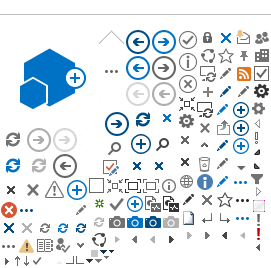Step: Maintain timesheet records. Upload payroll into Illinois workNet SYEP Tools.
Responsible Person(s):
Provider Staff Description: Export payroll template. Update with youth hours and wages for the pay period. Upload payroll into the system. |
Payroll and Expenditure Report Upload Instructions (PDF) Payroll Troubleshooting Guide (PDF)
DCEO Youth Timesheet (Excel)
DHS CYEP Youth Wage Timesheet (Excel)
|
Step: Upload Expenditure Reports.
Responsible Person(s):
Provider Staff Description: Upload expenditure reports with payroll.
| Payroll and Expenditure Report Upload Instructions (PDF) Payroll Troubleshooting Guide (PDF) DCEO Expenditure Report Form (Excel) (PDF)
DHS CYEP Expenditure Documentation Form (Excel)
DCEO Supportive Services Document (Word)
DHS CYEP Supportive Service Form (Word)
|