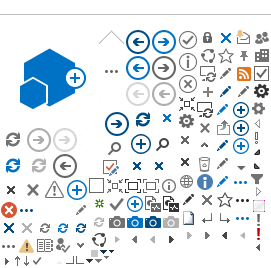|
Details
|
Resources
|
Step: Understand the SYEP Tools.
Responsible Person(s):
Provider Staff
Description: All partner staff need a clear understanding of:
- SYEP requirements
- SYEP Tools
Read guidance materials and participate in training.
|
Download Resources
SYEP Videos and Materials
Training Registration
|
Step: Set up SYEP Provider sites. Responsible Person(s):
Provider Staff Description: Regional contacts ensure the ATIM locations are correctly identified in Illinois workNet.
Review map for accuracy:
- Contact information
- Programs offered
|
|
|
Step: Set Up Staff (ONLY) Accounts Responsible Person(s):
Provider Staff Description: Staff will need an Illinois workNet account.
Staff need to have access to SYEP to:
-
View applications
-
Enroll youth
-
View assessment results
-
Set up worksites and assign youth to worksites
-
Upload payroll and expenditure reports.
Staff will be able to see youth for their location only unless there is a request for specific additional sites. IMPORTANT: Staff need to use the SYEP Partner Guide to access the current instructions, tools, and updates.
|
Setup an Illinois workNet workforce partner account. To give additional staff access to SYEP tools, send their name and location with a request for access via email.
How To Access SYEP Partner Guide for Instructions, Resources, and Tools (PDF)
|
Step: Recruit Potential Participants and Orientation. Responsible Person(s):
Provider Staff Description: Conduct your program orientation to determine whether potential candidates are interested in participating.
Distribute participant flyer with the application link.
|
SYEP Website Program Overview (PDF)
SYEP Youth Flyer PDF (English) (Spanish) Application questions
(Word) (PDF) (Spanish PDF)
|
Step: Youth Apply Online. Responsible Person(s): Provider Staff & Youth Description: Youth must complete an online application on the NEW SYEP 2014 site.
IMPORTANT! - Do NOT direct them to the same site that was used in SYEP 2013.
Distribute participant flyer with the application link. NOTE: Many youth do not know answers to the eligibility questions regarding family income. Give them the application questions in advance so they are prepared to complete the application online.
| Application questions (Word) (PDF) (Spanish PDF) SYEP Youth Flyer PDF (English) (Spanish) |
Step: Recruit SYEP Employer Partners. Responsible Person(s):
Provider Staff Description: Distribute employer flyer with the link to the employer outreach page.
Employers will provide youth with work experience.
|
SYEP Website
Employer Flyer (English)
|
|
Step: Use Dashboards. Responsible Person(s):
Provider Staff Description: Use dashboard to monitor application status and to see an overview of participant status as it is entered into Illinois workNet.
|
SYEP Provider Tools
Dashboard Overview (PDF)
|
Step: Review Applications and Enroll Youth
Responsible Person(s):
Provider Staff (responsible for enrolling youth) Description: Review applications and update as needed.
Determine eligibility and set eligibility status.
Set enrollment status.
Move to the general group if eligible but the youth should participate with a different location.
|
Access Applications and Update (PDF) Set Eligibility and Enrollment Status (PDF) Move Youth To A Different Organization (PDF) Program Documents
- DHS CYEP Release Form – Entity (Word)
- DHS CYEP Release Form – Individual (Word)
- School Lunch Program Eligibility List (PDF)
- DHS CYEP Supportive Service Form (Word)
|