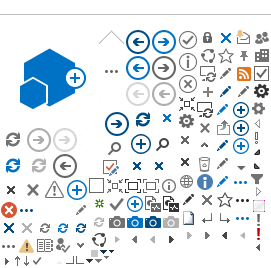When a client applies for a job online, they’re really submitting their resume to a recruiting software called an Applicant Tracking System. This software is built to sift through thousands of resumes for specific keywords. The resumes that match enough keywords will make it through the screening process, and the other resumes will get rejected. These systems have many flaws, and knowing how to get past them is almost like a game.
In the world of IT, Applicant Tracking Systems become especially important due to recruiters’ reliance on bringing in applicants with a variety of certifications and technical proficiencies. This increases the pool of keywords to choose from, and makes the application process that much more difficult.
Networking is one of the most reliable ways to get a resume past an Applicant Tracking System. If a client knows someone at a company they’re applying to, they should speak to that person before applying online to see if there’s a shortcut to getting their resume to a hiring manager.
Fancy lines, graphics, and tables can sometimes trip up older applicant tracking software, so clients should be wary of using such tactics (unless, of course, they’re applying for graphic designer positions).
If a client frequently mentions their frustration with not hearing anything back from job applications that they qualify for, the problem is most likely an Applicant Tracking System issue. This client would probably benefit from a resume overhaul.
Click here for a quick overview of Applicant Tracking Systems.
Click here for suggestions on mastering an Applicant Tracking System in the world of IT.
Keywords
One of the most important parts of job searching with a client will be matching the keywords on their resume with the keywords in the job lead they’re applying for. Without matching keywords, a client will have a difficult time getting past the applicant tracking systems. Stress to your client the importance of tailoring their resume every time they apply somewhere.
Keyword spamming
Keyword spamming happens when a client fills their resume with so many repetitive keywords that the resume becomes illegible. A keyword spammed resume might get past an applicant tracking system, but when a recruiter or HR representative eventually reads the resume, it will get thrown away. Recruiters and HR reps know when a resume is being artificially spammed full of keywords, and your client needs to be aware.
A typical example of keyword spamming happens when a client copies the job lead text and pastes it into the bottom of their resume using small, white font. Their rationale is that they’re including all the necessary keywords into their resume, guaranteeing that it’ll make it past the ATS. However, modern software prevents such tactics, and this technique will only serve to disqualify a candidate.
If a client is struggling to find the right keywords, here are a few places to start:
- O*Net
- Clients can search for their profession on O*Net to get a really solid idea of what types of keywords their particular profession uses the most.
For more information, see the section on O*Net under IT Employability => Transferrable Skills.
- Wordle and Tagcrowd
- Both Wordle and Tagcrowd create word bubbles based on the frequency and uniqueness of words in a paragraph. A client can copy all the text from a job lead, paste it into Wordle or Tagcrowd, and get a quick visualization of what keywords stick out. Once they do this with 10 or 20 job leads, they’ll start to get a very solid understanding of the typical keywords in their field.
- Job leads
- The best and simplest way for a client to find relevant keywords is for them to thoroughly read the job lead they’re applying to. Hopefully, they’ll have a good number of skills and abilities the job lead is asking for. Those skills and abilities are the keywords they should highlight. Again, if they do this with 10 or 20 job leads, they’ll have a good idea of what keywords to use.