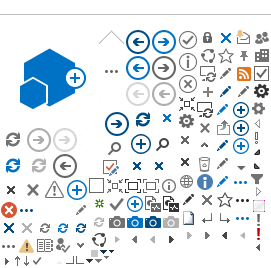Recommendations
Recommendations are important for any job seeker on LinkedIn. Companies are looking for people on LinkedIn, and a good recommendation can go a long way in building interest in a potential candidate. A hiring manager who is interested in your client might see someone else on LinkedIn with very similar credentials. If the other person has 10 positive recommendations and your client has none, the choice is pretty simple.
Connections
Connections are really important in getting noticed on LinkedIn. The more connections someone has, the bigger their network is, and LinkedIn makes it very difficult for you to find someone who’s outside of your network. Your network is comprised of your 1st, 2nd, and 3rd connections, plus any members of groups you’ve joined. Having a big network is important in getting found by companies and recruiters. Your client might have all the certifications and experience that a company is looking for, and they also might be in the perfect location geographically, but if they don’t have a big enough network, the company won’t be able to find them on LinkedIn.
Some people like to put the acronym “LION” on their profile or in their heading as a way of signifying that they’re a LinkedIn Open Networker. What that means is that they’ll accept a connection request from anyone, even if they’ve never heard of the person before. People do this in order to build their network up to be as big as possible. If this is an idea that resonates with your client, it might be a good way for them to build up their network. Conversely, a common criticism of becoming a LION is that you’re diluting your connections with people who you don’t actually know, making it more difficult to find your strong networking connections.
Responses to Common Questions Regarding LinkedIn:
“Why should I use LinkedIn?”
In 2014, companies used social media, and in particular LinkedIn, to aide in hiring 93% of all their new employees. This could be something as simple as a hiring manager checking a candidate’s Facebook page to see what kind of person they are. What that means is that if your client doesn’t have a LinkedIn account, or worse, if they have a terrible account, there’s a 93% chance it’ll be detrimental to them in terms of getting any particular job.
Also, to tie it to IT, the danger of not having a LinkedIn account makes a client look antiquated. Their lack of a presence online seems like they don’t keep up on new technology and new tech trends, and what could be worse in the IT field than being antiquated?
“What do I put in my headline if I’m unemployed?”
In LinkedIn, the Headline is the short description next to your client’s name on their profile. It’s an important bit of information since it’s almost always attached to their name. If their name comes up in search results, their headline will be next to it. This will also happen if they comment on a post, share an article, etc. Most people just leave the default Headline as is, which is simply your current job title and company. Others like to add a credential, such as CompTIA A+ or CCNA. Both methods work if you’re currently employed, but for job seekers this creates a conundrum. Putting that you’re unemployed in your headline makes you look desperate, and saying that you have a job when you don’t is a bad idea, so what should a job seeker do?
There isn’t a clear cut answer, but many LinkedIn experts will tell you to list credentials, as well as how you can help a company. Job seekers will want to keep it very short and have fun with it. Having keywords in the headline is also a very good idea. Job seekers should stay away from saying anything that makes them sound desperate. Don’t put “unemployed!” or “desperately seeking new role!” Those types of phrases are like recruiter repellant.
Please see the following link for additional information about creating a headline for a job seeker.
“What do I list as my current job title?”
This is a very common issue with job seekers on LinkedIn. The problem is that someone who doesn’t have anything listed as a current job on LinkedIn will come up many pages lower in search results. So a job seeker, who’s already at a disadvantage since most companies prefer to hire candidates who are already working, is even more disadvantaged on LinkedIn because they won’t come up in search results if they don’t have a job listed. It’s a good idea for job seekers to put something as their current job. Job seekers shouldn’t be untruthful here; the best solution is to put career goals as the job title (For example: Help Desk Professional or Network Engineer), and then put “Seeking Work” as the company name. This might sound a bit strange, but the client is being honest while not suffering from the disadvantages of leaving the job field blank.
“Should LinkedIn be the same info as my resume?”
Most experts say that your LinkedIn should complement your resume rather than be a carbon copy of it. One of the biggest differences is that resumes usually have page restrictions, which are usually 1 or 2 pages long or so, but LinkedIn doesn’t have that. A LinkedIn profile can be as long as you want, provided it’s an interesting read. You can spice your LinkedIn profile up with your own voice and personality, which is normally discouraged on a resume. Many of the strict rules of resume writing don’t need to be followed, such as writing bulleted lists under Work Experience. A LinkedIn profile is an additional opportunity to sell yourself to a potential employer. The employer obviously liked your resume enough to check out your LinkedIn, so why waste that opportunity by retelling them the exact same information?