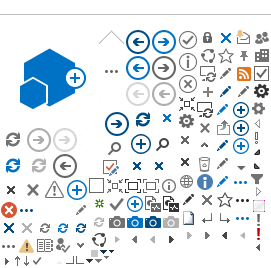Your center will be able to enroll 40 job seekers into this system to start. If you find that you need more than 40, please contact Nicole or I and we can issue more job seeker accounts based on availability. The main focus will be on your JD NEG/DWG enrollments in regard to this pilot program, however any remaining job seeker accounts can be issued to any IT customers to support them in gaining employment. We encourage the use of all 40 job seekers accounts to guide us in making an educated decision regarding the future of Burning Glass’s tools for IT job assistance.
To get your customer started, give them the aforementioned URL and have them click on “Career Explorer”, and then click on “Register for an Account”. They must complete all asterisked areas. The customer’s name should match the name used in IWDS, and they should include their Social Security Number, as these are identifiers that IWDS uses to interact with Focus Suite. This is a secure site. Without these two identifying factors, case notes from Focus Suite may not be ported over to the client’s IWDS page. On the right of this page under Materials, you’ll find a document called Case Notes – Burning Glass to IWDS that explains how case notes will be transported between the two systems. Please familiarize yourself with this material and contact us if pertinent information is not showing up in IWDS after it’s been added into Burning Glass.
Once the job seeker has completed registration, they will be able to explore all labor market information, search job openings, and develop customized resumes. They can also interact with you directly through the tool, assisting you with monthly contact requirements. You can review your customer’s usage of the tool by logging into Focus Assist and clicking on their name. Additionally, you can log into the client’s account by check-marking the customer’s name, and selecting “Access Job Seeker Account” from the drop down menu. In doing this, you can assist your customer in developing their resume and seeking employment. Please note that if your browser uses a pop up blocker, you may need to disable it in order to login to your customer’s account.
For further assistance, please contact Jeff Lareau (630-678-8480, jlareau@comptia.org) or Nicole Maseberg (630-678-8477, nmaseberg@comptia.org). We’d greatly appreciate questions, comments, and/or feedback from you and your customers as soon as possible.