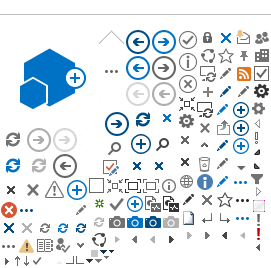Note: If you are using Firefox, Google Chrome, Microsoft Edge, or Safari, you must save the PPR & PFR files before accessing them (this is not an issue when using Internet Explorer). These files can be downloaded by:
- Right-clicking the name of the file
- Selecting "Save Link As" (or "Download File As" in Safari)
- Saving the PDF to the computer
- Opening and completing the form in the Adobe application on your computer.