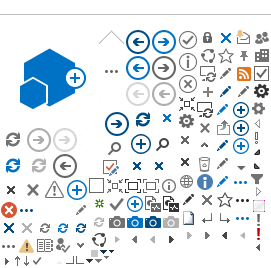- DOL RAP Occupations Search (PDF)
- O*NET Rapids Crosswalk (PDF)
Essential Employability Skills:
- Evaluations Use and Comparison (PDF)
- Self-Evaluation Guide (PDF)
- Self-Evaluation Paper Form (PDF)
- Worksite Evaluation Guide (PDF)
- Worksite Evaluation Paper Form (PDF)
- Assessments for Partners (Webpage)