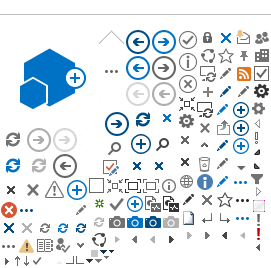March 18, 2019
The following updates have taken place:
- "Grant Program Ended" was added as a reason to the Advanced Search list under Completion Reason.
March 7, 2019
The following updates have taken place:
- Updates to Benchmark Report to include customers without a TABE test but have a 2151a will be counted in the assessed benchmark.
February 27, 2019
The following updates have taken place:
- The option "Grant Program Ended" was added to the Did Not Complete reason on the Completion Information section of the customer progress page and to the reasons on ISTEP steps.
- Supportive Services report was created for Administrative reporting.
February 11, 2019
The following updates have taken place:
- Corrected error for emails about eligibility updates that went to customers instead of CBO.
February 8, 2019
The following updates have taken place:
- Updates were made to a Super User report entitled EPIC Benchmark Report to more accurately track customer numbers for performance measures.
- The Education Attainment Report was adapted to allow DHS to access the case note for the generation of the report and the report itself from the Control Group customers History / Case Notes tabs.
- A filter was added to allow customers to be filtered by Treatment Group vs. New Cohort customers. This was specifically designated for the Super Admin Benchmark Report.
- Benchmark and CBO Progress Report will open to a filter screen without gathering all customers. Agency / Office will be set before customers are compiled.
- A weekly data pull was created to show how many customers have had an Education Attainment report generated. This will be generated weekly through mid March.
January 8, 2019
The following updates have taken place:
- Updates were made to a Super User report entitled EPIC Benchmark Report to more accurately track customer numbers for performance measures.
- The Education Attainment Report was put into production for DHS use to upload to IES all customer progress in education and training, as well as, assessment tests performed on the EPIC customers.
November 2, 2018
The following updates have taken place:
- Customers cannot be assigned an appointment to a CBO unless they are marked as Eligible or Eligible and Exempt.
October 23, 2018
The following updates have taken place:
- Control Group reporting edits:
- The ‘Dollar Amount of Support Services Received‘ entered must be greater than 0.
- The message "Only Supportive Services with a cost can be added” will be display if this is in error.
- The ‘Total cost of support service entry’ entered must be greater than or equal to the ‘Dollar Amount’ field.
- The ‘Total Cost’ field will be calculated when a user selects the new ‘Calculate Total Cost’ button.
- The button will let the user know if the required fields are missing or in error.
- For weekly or monthly payment frequencies, the system will round to the nearest whole amount of weeks or months.The ‘Amount….’ field now reads ‘Dollar Amount….’The existing support records have been mass updated.Support records with a non-zero Dollar Amount and a zero Total Amount have an updated Total Amount.
- Supportive services reporting:
- A zero value is not allowed.
- An error message will appear.
- The total cost will be calculated based upon the number of times a service is offered during the dates entered.
- The total cost will be rounded to the closest date.
- Mass update of previous values where amounts are not zero.
- Amount text was changed to "Dollar Amount"
- Training program report now shows whether a program is open or closed.
October 18, 2018
The following updates have taken place:
Corrections to the Control report for MDRC and input fields to populate the report:
- On the Progress Page: Dates prior to the customer’s Random Assignment date are not considered valid for submission.
- On the Progress Page: ‘Other’ has been removed as a Credential type option. Records previously listed with this type will still display as Other until updated.
- On the Progress Page: The language for the Pull Data button and modal has been updated for clarity.
- On the Progress Page: Application Date text was changed to read Random Assignment Date.
- In the Report: Information from unsubmitted records will no longer be included.
- In the Report: Completely duplicate records will be filtered out of the report. Capitalization will not be considered a reason for a record to be distinct here.
- In the Report: Information has been restored to empty columns.
- To Populate report: data was searched to find instances of dates prior to customer’s Random Assignment dates. This information was put into a separate report for DHS staff to clean up.
- Progress Page fields will suggest autocomplete options to help reduce entry errors.
October 15 , 2018
The following updates have taken place:
- The person or agency that completed a step in the Career Plan will now be displayed.
- Correction to ensure that all customers are showing in an academic row.
- If a customer has appointment scheduled after the last 2151 uploaded with a No Contact, the customer will move to the Appointment Scheduled row.
October 12 , 2018
The following updates have taken place:
- Corrections made to benchmark report - CBO Progress Report
- Correction to customers who have a pending appointment scheduled after a 2151 with activity.
September 28, 2018
- Control Group Report Updates
- Unlink EPIS from EPIC
- Lock down Enrollment (only super admin users can un-enroll)
- Updates to Benchmark Report
- Warning Messages added to the New Cohort invite to let users know when customers are saved and not submitted
- Warning Message added to the New Cohort invite to notify DHS of customer who have not yet been submitted to them by the CBO
September 14, 2018
- Control Group Report Updates:
- The report’s date filters now refer to the customer’s Application Submit Date.
- The Demographics tab will grab all customers, even those without a provider. The other tabs will only grab customers assigned to a provider.
- The Time Period column has been removed from the export tables.
- The default filter dates have been updated to 1/1/2016 – 12/31/2017 to encompass the years the control group customers were assigned.
- The 4 missing withdrawn customers have been added to the report.
- Updated Re-engagement Process (Never Enrolled) row to pull in correct customers.
September 6, 2018
- Updates to Customer Export to limit customers exported based on those showing in the customer list.
- Assessment and Enrolled Dashboard were updated to account for new rows that have been added in.
- Re-engagement visual updates: Additional red test was added to easily identify customer in re-engagement. Next Steps were added so DHS staff can easily identify what action they need to take after determining if the customer is eligible for re-engagement.
- Updated reports that need to also display new cohort customers
August 14, 2018
The following updates have taken place:
- Text string added to top of customer search page when clicking on a number in a dashboard to inform you of what line you clicked to arrive on that page.
- Updates to Benchmark Report
- Additional text added to the invite: “The appointment time selected in the referral process is not reserved for the customer until DHS approves eligibility and clicks the button "Submit Eligibility Verification"”
- Limit New Cohort Agency Options
August 3, 2018
The following updates have taken place:
- Enrolled dashboard count corrections.
- Fix to customers who have a 2151 uploaded to move them out of Scheduled Appointment row.
- Case Note slot added to New Cohort invitation that will show in export and on "Viewable" invitation.
July 30, 2018
The following updates have taken place:
- Assessment dashboard count corrections.
- ISTEP dashboard count corrections
- User Access Report removed.
- Automated email when DHS changes SNAP eligibility on a customer
- Customer export updates to include background check and move some columns around.
July 25, 2018
The following updates have taken place:
- All customers will have the initial 2151 with appointment uploaded automatically to the progress page creating a historical documentation of the time the appointment was scheduled.
- If a Super Admin needs to change the CBO, the RIN and DHS case ID are now an optional field.
- A new simplified benchmark report was created for Super Admin users to quickly determine who has achieved one of the performance benchmarks.
- The left hand margin now includes whether the customer is mandatory or voluntary.
- A secondary contact phone number has been added to the customer profile information.
- An adjustment to the day that moves a customers' incomplete application to that row on the Application section of the Enrolled dashboard.
July 18, 2018
The following updates have taken place:
- Initial appointment 2151 is being uploaded to customer Progress Page once appointment is confirmed by DHS as a reference point.
- Control Dashboard has a date range selection feature.
- Re-engagement customers have a new process. Customers who have come off of a sanction or did not initially engage, will be labeled "Pending Re-engagement" tagged to the most recent EPIC eligibility status. After meeting with the FCRC, the DHS representative will update the status and if the customer is re-engaging, they will schedule the customer to the CBO. Directions will be updated and posted to the Full List of Resources and shared in TA webinars.
- Correction made to Pre-Random Assignment Report to numbers that were displaying improperly.
- Only EPIC providers are allowed to select the Benchmark and ISTEP reports.
- CBO contacts update (Super Admin tool). If a CBO changes the primary or secondary contact, Super Admin have the ability to change all customers of that agency to the new primary contact. If a primary contact receives a case note message, the designated secondary contact receives the same message.
July 3, 2018
The following updates have taken place:
- Customer who withdrew from study was removed from a row requiring action.
- A white row was added to the Applications Section to track customers who have not yet had their intake appointment with a CBO.
- Repaired status flow for customers, required follow-up action on a number of customers to have them report to the correct row, and then track through the system properly.
June 29, 2018
The following updates have taken place:
- Corrections to the way the ISTEP dashboard was reporting numbers.
- Control Group Report now filters by a date range instead of just one month at a time.
- New Cohort customers now report to the Staffing Report, ISTEP report, and the Benchmark report.
- Passwords will now reset properly from the customer profile page.
- An error with downloading 2151's was repaired.
- Eligibility status for customers who are Eligible, Exempt, and no longer wish to participate was added as an option to select by DHS for all customers.
- Several customers will be updated with the new status and will report to the proper row.
- A column was added to the Customer Export lists that indicates if a customer was mandatory or voluntary.
- Customers who are Exempt or Volunteer and do not wish to participate will report to the row entitled DHS Indicated Customer is Exempt or Volunteer and Does Not Want to Participate.
- A revision to the reporting of customers for the Application Not Completed was done so that customers report to the proper row.
June 22, 2018
The following updates have taken place:
- An Agency column has been added to the the New Cohort Excel export lists.
- Super admin can remove a Control Group record from a customers progress History tab.
- Control Group directions were updated on the progress page template.
- Super Admin can delete appointments for customers who have two appointments for the same time period.
June 20, 2018
The following updates have taken place:
- Control Group tool has been pushed to production.
- Super Admin can move a customer to a new CBO.
June 13, 2018
The following updates have taken place:
- All customers from the original cohort are now moved to the office to which they report, i.e. Englewood or Roseland, not the POD office location.
- Control Group user groups have been added to the EPIC system.
- New columns on Customer New Cohort Invite page to indicate current status and who created the invitation.
June 11, 2018
The following updates have taken place:
- New Cohort Customers whose application has not been completed and are marked with "No contact" or "Referral Rejected" will now report to a new dashboard line in the Application section "Application Incomplete: No Contact or Referral Rejected"
- Reporting error on Staffing report for new cohort customers repaired.
June 7, 2018
The following updates have taken place:
- If DHS worker marks a customer as ineligible, not able to verify eligibility, or stays in traditional SNAP, a reason box will open and it will require a reason to be entered. That reason will remain visible on the "View" screen of the invitation.
- There is a new column on the Customer > Invite tab that gives an express status. By clicking on view, the reason can be seen.
- When a CBO enters an SSN incorrectly, DHS will mark the customer as unable to verify eligibility.
- If the customer can be identified, DHS will re-invite.
- If DHS cannot identify the customer, CBO will have to re-invite.
- If SSN belongs to another customer who needs to be invited, IWN Super Admins can remove the wrong customer from the database.
June 5, 2018
The following updates have taken place:
- Text was changed on the New Cohort customer invitation for DHS approval to say: IDHS accepts the eligibility request.
- Adjustment to the way one line in the New Cohort section was tracking customers.
May 31, 2018
The following updates have taken place:
- Super Admin have flexibility to make changes to an application without accepting it in the system.
May 24, 2018
The following updates have taken place:
- Added report print button to the ISTEP report.
- New Cohort updates
- Added the ability to select a DHS primary contact by office.
- Fixed a CBO agency reporting location.
- Removed a duplicate "Cook" county listing.
- Repaired a broken link on the Progress Page.
- When CBO contact is selected by the CBO on the application, it will lock on the DHS verification options.
- Customers can be enrolled in any program offered by the CBO.
- Three dates were added to the Invite export list - Date invitation created, date eligibility was approved, and customer intake appointment date.
- Emails will be auto sent to Primary contact when appointments are scheduled with organization.
- Reason added to Eligibility review - DHS determined customer will remain in Traditional SNAP E&T.
- When a customer is invited by DHS or CBO, when the invitation is generated a pop-up will open with the customer Username and Password.
- Fixed a reporting option to show the Progress option on a list generated by clicking on a dashboard number.
- An error message "Appointment date is not available" will be generated if an appointment date has been filled. Super Admin have the ability to select a new appointment no matter who created the invitation.
May 18, 2018
The following updates have taken place:
- New Cohort Items
- A description was added to the application page in the customer profile to help the career navigator direct the customer to the application.
- A section in the export has been added to reflect whether an agency or DHS created the invitation and the date it was created.
- Sort arrows were added to the top of the columns for the results created by clicking on a number from a New Cohort dashboard number.
- The word "verification" was added to the reason on the invitation "Request SNAP eligibility verification".
- Dashboard filter was added at the top of the Dashboard page for May 14, 2018 - Present to filter for New Cohort participants only.
- Dashboard items that were reporting customers to all agencies was fixed to only report customers from the logged-in persons agency.
- Distance reports properly based on zip code entered on the program choices page.
- Sort arrows were added at the top of each column on the program choices page. (Step 3)
- The full Progress page opens once a customer's eligibility verification is completed and submitted.
- If a customers initial eligibility is one of the two eligible options, DHS can reopen the invitation, change the eligibility and invite the customer to an open intake appointment.
- A link was added to the 2151 upload button to be able to download the 2151 without leaving the window.
- A report for the study team was updated.
May 15, 2018
The following updates have taken place:
- Export list buttons have been added to the new cohort dashboard results.
May 14, 2018
The following updates have taken place:
- The agency name is now included on the training program document that may be printed and given to a customer.
- Agencies whose programs cannot be completed in the remaining time of the program have been/will be removed as those dates expire.
May 11, 2018
The following updates have taken place:
- The invitation system for the new cohort is in production.
- DHS can invite customers.
- CBO can reverse refer customers.
- DHS verifies eligibility of customers who are reverse referred.
- After customers are approved, anyone can find the customer in several rows on the new dashboard rows.
- See the instructions at: Intake Flow for EPIC Customers - New Cohort (pdf)
- Updates to the post-random assignment Service Report to adjust numbers to count correctly.
- DHS cannot enroll customers into training programs on the Progress Page.
- The size of the graph on the Credential Report was reduced in size.
- The words "Past Due" were removed from the dashboard line that reports the 2151a's that are due to be completed.
April 17, 2018
The following updates have taken place:
- An update to correct numbers reporting on the post-random assignment service report.
- Customers who are exempt and choose not to participate:
- after being re-engaged and have not been enrolled in a program will move to the dashboard line that indicates DHS indicated customer is exempt and No longer wants to Participate
- after being re-engaed and has been previously enrolled in a program will move to the dashboard line that indicates DHS Indicated SNAP Ineligible - CBO Action Required
- DHS Indicated SNAP Ineligible - CBO Action Required is being relabled as DHS changed Eligibiility status - CBO action required.
- Completion information will be available if the customer was previously enrolled to mark the customer as "Did Not Complete" Dropped out of Program.
- Two subrows added to the benchmark report:
- Academic Services: Customers Who Completed The Program But Have Not Completed The Customer ISTEP
- New - Customers who Completed the Program But Have not complted the customer ISTEP - OPEN status
- New - Customer who completed the program but have not complted the customer ISTEP - Not Started status
- An update to correct numbers reporting on the benchmark report.
April 5, 2018
The following updates have taken place:
- Southland Healthcare programs are no longer available to select.
- ISTEP steps are now associated to the agency that completed the step for the customer.
March 26, 2018
The following updates have taken place:
- A fix has been implemented so that you no longer have to refresh the page if a customer status is updated to No Longer EPIC eligible moving to SNAP E&T.
- Customers who move to traditional SNAP E&T can be re-engaged in EPIC.
March 22, 2018
The following updates have taken place:
- Agencies who are no longer participating programs have been removed from eligibility options.
March 6, 2018
The following updates have taken place:
- Updates to correct numbers on the Post Random Assignment Service Report
- Customers who move to a new CBO will have columns in the export that show the dates of enrollment under the re-engagement.
- Additional row added to the benchmark report to reflect customers who were never enrolled but have a 2151 marked as Assessment Completed.
- Edit and delete options were added to the dollar value of an ISTEP service.
- Two columns were added to the customer export to reflect Work site placement job title and Work site placement industry.
February 14, 2018
The following updates have taken place:
- New eligibility status added "SNAP Eligible, No longer EPIC eligible due to moving to traditional SNAP Program." This is to be used by DHS when a customer elects to leave the EPIC program but remains SNAP eligible. Refer to Completion Information instructions for more detail.
- Staffing report tool
- Customers who no longer need a staffing can be unchecked and will remain unchecked until the agency representative checks them again.
- A filter has been added to see how many customers fall into which staffing status category.
- CBOs can now select documents, in the third step of the tool, that have been uploaded to a customer ISTEP i.e. copy of a credential.
February 8, 2018
The following updates have taken place:
- The CBO benchmark report has been changed to reflect the following:
- Total number of customers referred to a CBO - unduplicated and duplicated counts
- Customers not currently enrolled with CBO but in re-engagement process
- Customers who have never been enrolled with a CBO on the Progress page
- Customers who have ever been enrolled with CBO on the progress page
- Enrolled in training
- Enrolled in pre-employment only services
- Total enrolled with CBO and have had a Diagnostic assessment step
- Enrolled and completed diagnostic assessment step
- Enrolled and no diagnostic assessment step
- Enrolled customers who are participating with a CBO and does not meet career only services or academic training criteria
- Completed customers who do not meet career services only or academic training criteria
- Career Only Services: Customer who are participating and are counted as an enrollment for career only services Career Only Services:
- Customers Who Successfully Completed Career Only Services And Have Completed The Program
- Academic Services: Customers Who Are Participating And Are Counted As An Enrollment For Academic Services
- Customers Who Are Enrolled and Participating in Academic Services
- Customers Who Are Enrolled and still participating in the program, but have completed their academic services
- Customers who successfully completed academic services and have completed the program
- Customers who completed the program but have not completed the Customer ISTEP
- Successful completion customer
- Enlisted in the military
- Enrolled in additional training outside of EPIC
- Hired 30 hours or less by an employer
- Hired 30 hours or more by an employer
- Customers hired by employer but still in 90-day retention period
- customers hired by employer but did not complete 90-day retention period
- Hired by employer who completed retention
- Unsuccessful completion customer
- dropped out of program
- no longer SNAP eligible
- moved out of state or region
- incarcerated
- withdrew from study
January 19, 2018
The following updates have taken place:
- a fix on the assessment tab for entering TABE tests
- Grade Level Equivalency is now using ranges instead of half grade i.e. 11.0 - 11.4
- When entering TABE on Assessments tab the Results Field is no longer required.
- a fix for adding the service provider to an ISTEP step no longer requires adding in the Schedule for that provider.
January 12, 2018
The following updates have taken place:
- a new ISTEP report is available on the reports page.
- a fix was put in place to show only enrolled customers in the ISTEP dashboard.
- a fix was put in place for a credential report export bug.
- an update to the export reports to include a column for the re-engagement appointment status and re-engagement appointment date.
- a text change to "Enrolled in Training" in the completion reason to "Continuing Hirer Education outside of EPIC" on progress page, reports and exports.
December 19, 2017
The following updates have taken place:
- The message sent to an enrolled customer about participating in EPIC and the potential for sanction text was updated.
- The ISTEP dashboard was updated to include:
- An option to indicate that steps were "Not Required" was added to the Timeline & Status section of each tab on the ISTEP. This will enable customers who did not require any steps in that section to be tracked appropriately in the dashboard.
- Rows were added to the report to track specific steps for career planning and Academic/Technical Training. These can be shown/hidden.
- Work Experience items to track were added to the dashboard.
November 27, 2017
The following updates have taken place:
November 6, 2017
The following updates have taken place:
- Text change on credential report for Completed Not Employed to Did NOt Complete - No longer participating
- Added the ability to schedule additional CBO intake appointments without removing previously scheduled appointments.
- A list can be seen of all appointments scheduled in the EPIC system.
- Added the ability to add interim or second credentials on the ISTEP.
- Added a requirement description area for the name of the stackable credential that the customer earned.
October 27, 2017
The following updates have taken place:
- Credential Report created - Report will track all customers and what, if any, credential they earned. There is a visual graph of customers and the ability to link to the associated customers.
- On the employment reporting part of the Completion information section of the Progress Page the following additions have been made:
- The industry in which the customer is employed is a required component.
- How the customer gained employment is a required component:
- Did the customer obtain employment on their own
- Did the customer obtain employment with tools/training the CBO provided
- Did the CBO faciliate employment for the customer
- If the industry does not match the field in which the customer was trained, the description of why becomes a mandatory field.
- Current training/provider assignments on the 4334 form has been repaired.
- Eligiblity Tab in customer Profile Section is viewable by the CBO when determining if a customer needs to be transferred to another agency.
October 19, 2017
The following updates have taken place:
- A repair was made to Assessment names not populating when adding an assessment that is not available in workNet.
September 27, 2017
The following updates have taken place:
- Unenrolled customers can no longer be exited.
- Employment 101 is now displaying results on the Assessment Tab.
July 27, 2017
The following updates have taken place:
- Intake dashboard - hide lines for Application not started, Incomplete Application 24 hours, and Incomplete Application older than 24 hours. Will open on selection.
- Staffing tool updates:
- Access to previous months back to April 2017
- Ready for Review shows when CBO is done with staffing
- File download message will only appear when the file is downloading
- All customers from an agency can be exported to a list and downloaded
- Step 2 - upload a 2151A is now a required step to complete the staffing packet.
- "Back to Customer List" will now return to the filtered list for the office/agency selected.
- "DHS Indicated Customer NOT Currently SNAP/EPIC Eligible" row in the Enrolled dashboard has been adjusted to only show customers who have not been enrolled by the CBO.
- "No Longer SNAP Eligible - Uploaded Completed 2151" in the Completed section only include enrolled customers who have been marked as "No Longer SNAP Eligible".
July 25, 2017
The following updates have taken place:
- Customer eligibility status added to the customer export spreadsheet.
- Customer intake projections updated through September 2017
July 7, 2017
The following updates have taken place:
- CBO benchmark export report updates.
- Include 3rd party assessments in Assessment Module
June 29, 2017
The following updates have taken place:
- Customer phone number will appear in exported lists.
- Intake projections have been extended through the end of the summer.
- Customers will remain in the Completion status row even if they are marked ineligible by DHS.
June 5, 2017
The following updates have taken place:
- Customers who are Exempt will have a YELLOW bar on the progress page.
- Additional columns added to the Customer Export list, other columns were reordered.
- Customer Services Export list created
- Customers who have been exited will remain in the Completion row to which they were assigned if they are marked ineligible after exiting.
- Only Super Users will have access to Payroll Management.
- Added an Export Button to the Payroll tab.
- Staffing packet updates include:
- Updating how a document reports data.
- A header of "Case Notes" was added to the top of the case note page.
- The signed uploaded 4334 will be added to the staffing report and the customer progress page.
- An "Export List" button was added to export the entire list of customers with the appropriate staffing packet columns.
May 19, 2017
The following updates have taken place:
- "CBO Recommend Course of Action" lines added to Enrolled Dashboard
- No Longer Appropriate for Provider Services
- Recommend Conciliation
- Recommend Sanction Case Note - When a 2151A is uploaded with "recommend sanction" marked a case note will be added to the customer's progress page to alert DHS staff that sanction is needed.
May 5, 2017
The following updates have taken place:
- The Northern and West Suburban DHS offices are now pods.
- There is a Customer ISTEP view that can be printed and given to the customer.
- Text change - Exit has been switched to Completion.
- The staffing packet is available for use.
April 12, 2017
The following updates have taken place:
- In the ISTEP, you can now add providers and times to each step.
April 5, 2017
The following updates have taken place:
- An Assessment Dashboard has been added to view customer assessment status in items currently saved in Illinois workNet
- The date a customer was enrolled will now show in the training program enrollment section on a customer progress page.
- Updated Employment Only Text on Enrollment section of Progress Page to Pre-employment only.
- Links in daily status summary email were fixed.
- On Assignment Tab in Profile section a link was added for a Sanction letter. Upon upload of a 2151 and enrollment in a program by a CBO, the system will automatically generate a message/email with the same Sanction letter language in it.
- Dashboard Wording changes included:
- Intake projections - invitations changed to Scheduled for Orientation, Random Assignment category added, Control and Treatment changed to Traditional SNAP E&T/Community-Only Services and EPIC SNAP E&T Services respectively, Group Assignment changed to Cumulative RA
- Progress Page - Exit Information changed to Completion Information; Changed "Upload a 2151A and related required documentation" to "Item Needed - Upload a 2151A Form (Marked as Completed) in the Change in Activity/Monthly Update section below"; Changed "exit" to "completion in all lists.
- Enrolled Dashboard - Changed "Hired by Employer - In Follow-up Period" to "In Follow-up Period"; Changed "Exited" to "Completion" in two areas.
March 30, 2017
-
Added line to Enrolled dashboard "CBO Enrollment Verification Status" in the RED area to reflect customers who are exempt and elect not to participate. DHS will have indicated the customer is Exempt. An uploaded 2151 indicates there was no contact from the customer at the initial intake appointment. The yellow line on the Enrollment Status section for "Referral Pending - No Contact From Customer / Recommend Conciliation" reflects only customers who are non-exempt and did not attend intake orientation.
March 21, 2017
- Once a day the system will send out a summary case note email that will contain all of the case notes typed in and automatically created from document uploads for each individual in a case worker or career navigator list of customers. Summary emails will be sent to DHS & CBO staff.
March 10, 2017
- Able to filter customercase notes by time period
March 7, 2017
- Staffing Report: CBO staff can now export an auto-populated 4333 for each DHS office from which they have customers.
February 27, 2017
- Filter on ISTEP dashboard for type of enrollment
February 24, 2017
- Filter by Career Navigator on customer lists
February 20, 2017
- Changed Header titles on EPIC navigagtion menu to icons
- Training program enrollment filter on ISTEP dashboard
- ISTEP model on customer profile
February 15
- Added Worksite Placement dashboard - removed from Agency tabs.
February 12, 2017
- CBOs in Region 1 can now filter their customer list based on Local DHS Office.
- ISTEP case notes moved to general area and added to export list
February 5, 2017
- DHS primary and secondary contacts only will now be notified on a case note or document upload for each customer.
- CBO benchmark report created
January 13, 2017
- Added County designation to all DHS offices outside of Cook county.
- ISTEP on a customer profile will not open until that customer has been enrolled in a program.
- If customer address and phone information is changed in EPIC, an automatic case note will be sent to DHS primary contact for that customer.
December 27, 2016
-
On all exported lists, columns have been added to show the last case note entered for the Profile and Progress page to include who entered the case note and the date it was entered.
-
A statewide intake projections total is available on the bottom of the Intake Projections tab on the EPIC dashboard.
December 14, 2016
- New appearance to the training program information on the public EPIC page and the EPIC dashboard Eligibility Review page.
December 5, 2016
-
Dashboard
-
Intake Activities
-
Under Section 1.1
Has Not Attended
Orientation additional options have been added
-
Voluntary area, cannot reach customer
-
Customer moved out of EPIC service area.
-
Customer reported employment and does not want to participate
-
Under Section 1.1
Attended Orientation - Does Not Want To Participate in EPIC Services additional options have been added
-
Customer is exempt in a mandatory area and elected not to participate.
-
Customer is in voluntary area and elected not to participate and/or cannot be reached for follow-up.
-
Customer selected traditional SNAP E&T engagement.
-
Customer is TANF recipient.
-
Customer refused to participate in EPIC or regular SNAP - submitted for sanctions.
-
Customer reported income - exempt and can volunteer (May require follow-up date).
-
Customer reported income - no longer eligible (May require follow-up date).
-
Customer is no longer SNAP eligible.
-
Customer moved out of EPIC service area.
November 10, 2016
-
SSN Update
-
You will now be asked to type in the customer social security number and the re-type the social security number. You will not be able to copy and paste. If the numbers do not match, you will receive an error message. Find the updated directions
here.
-
Should you discover during the EPIS random assignment process that there is an error in the social security number on EPIC, the following people will have the authority to make changes to the customer SSN:
• Olivia Griesheim
• Dee Reinhardt
• Deidre Wesley
• Areli Varela-Coleman
• Lisa Sparks
-
2151 Form
October 24, 2016
-
Only the Primary contacts are getting Progress page update via messages/emails. This will alleviate emails going to DHS caseworkers who may no longer be working with the EPIC customers.
-
Updated the text on the progress page for exempt option. DHS will now have 3 options:
-
Eligible - SNAP eligible and not receiving TANF benefits,
-
Ineligible - SNAP ineligible,
-
Exempt - SNAP eligible, exempt and not receiving TANF benefits.
-
Corrected how Category 1 and 2 is being populated based on employment. If a customer reports they are working on their intake application, they will appear as category 1, category 2 is if they are not working.
-
Updated the intake dashboard to show people with a follow up date in the past to show in the “Missed Orientation” section.
-
Removed the “Update Customer Status” section form profile details tab. All updates will now happen on other tabs of the customer profile.
-
Locked the Random Assignment tab until Eligibility Review has been completed and they have been marked SNAP Eligible.
-
Lock the Intake Activities tab after a customer has been randomly assigned.
October 7, 2016
September 20, 2016
-
Reports
-
Progress Page
-
Update – An exempt status option has been added to the eligibility status section on the Progress Page.
-
Update – Retention Only Services has been added as an option on the progress page in the training program enrollment section under Program Assignment
-
Invite Process
-
Payroll
-
Update – CBOs now have the ability to easily download the payroll templet, upload payroll file (filled out), upload any other supporting documentation, and submit payroll for review all on the payroll tab
-
New – A payroll management tab has been added to Agencies resources that allow the CBO to view a history of their payroll uploads. It can be filtered to show payroll uploads that have been approved, have not yet been reviewed, and those that have not yet been submitted. CBOs can only remove and edit payroll uploads that have not yet been submitted.
September 8, 2016
-
Worksite Placement
-
New - A worksite placement tab has been added to each agency. Locate it by going to Resources>Agencies>Selecting your Agency> then the Worksite Placement tab. This gives CBO’s the ability to add employers, worksites, and jobs to their agency.
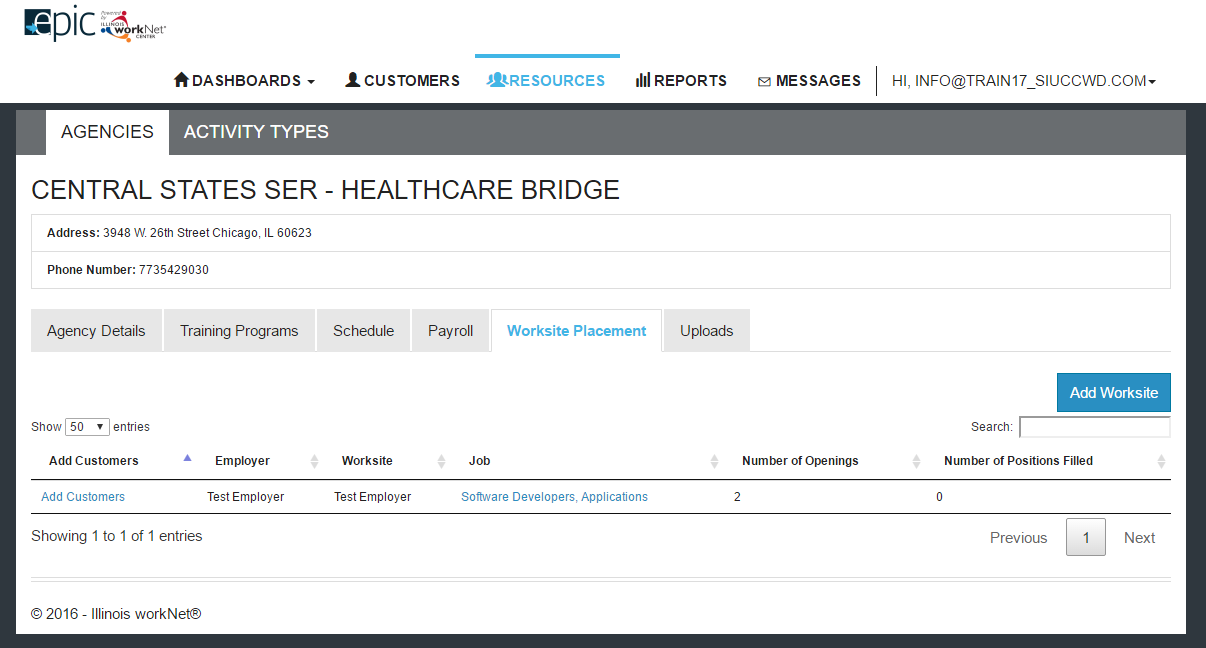
August 30, 2016
-
Dashboard
-
Update – A printer friendly view has been added to all the dashboards.
-
Update – On all of the Epic Dashboards, you now have the ability to filter by Pilot or Study date. The Pilot portion will reflect the numbers from the beginning stages of EPIC, March 1st – June 30th. The Study portion will reflect the numbers after the changes to the intake process were implemented, July 1st – Present.
-
Export
-
Update – When you export the list of customers “Scheduled for Orientation” a column has been added specifying if the customer is attending the morning or afternoon session.
-
Update – On the customer export list, a column has been added specifying if the customer is Mandatory or Voluntary.
-
Intake
-
Update – When inviting a customer to orientation you will now have the ability to select, from a drop down menu, if the customer will be attending the morning or afternoon session. Hover over a date in the Invite Calendar to view the number of customers already scheduled for the morning and afternoon sessions. When a session reaches its capacity, the word (Full) will display next to the number of customers that have been invited to that session. If there are no sessions scheduled for that day, 0 (No Sessions) will display.
August 10, 2016
-
Intake
-
Dashboard
-
Update – On the Intake Dashboard under the Orientation section new rows have been added to help track where customers are. The new rows that were added are:
-
This will help DHS narrow down the customers who need to be re-invited back to orientation vs those that don’t.
-
Customer Profile
-
Case Notes
-
Update- The character count for the case notes was increased to 5,000 characters.
August 5, 2016
-
ISTEP
-
Updated - The description located at the top the Personal Development tab, Career Planning tab, and Academic/Technical Skills tab has been updated to reflect how the section can be used to assist a customer. It also provides a link to the ISTEP instructions guide.
-
Progress Page
-
Update - On the Progress Page under the Training Program Placement an Exit Status, Exit Reason, and Exit Date area have been included. This allows the CBO to mark the customer as Not Exited, Successful Completion, and Unsuccessful Completion and select the Exit Reason and include the date.
-
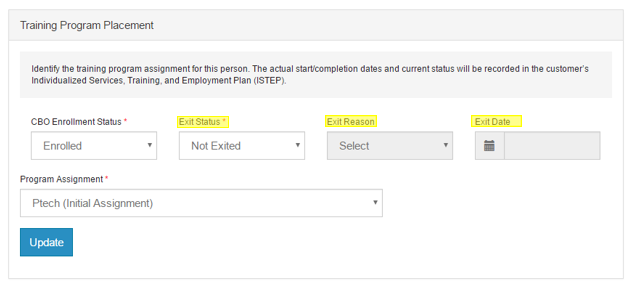
-
Reports
-
Update – Addition columns were added to the
CBO Enrolled and Referred Report to better track where the customers were falling once they were assigned to a CBO. These additional columns show the number of customers the CBO needs appointments for, the number of pending customers, and the number of customers who are not eligible. The numbers are clickable and provide you with a list of all the customers in that area or the report.
-
New –
Attended Orientation – Does Not want to Participate at this Time Report has been added. This Report displays the customers who Attended Orientation and selected they did not want to participate at that time and the reason why they chose not to participate at that time. It also included the Region, WordNet ID, Orientation Date, and Follow up Date for the customer. This report can help aid DHS case workers and determining which customers should be re-invited back to the program based on the reason they did not participate the first time.
-
Update – Two new columns have been added to the
Training Program Report when exported. You can now see a side by side comparison of the Drug Test Requirements and the Background Check Requirements that were on Application one and that are on Application two. This will help CBO’s ensure that they answers are as similar as possible to allow the customers to have an equal chance of getting into the training program no matter which application they used.
-
Dashboard
-
Update - The Enrolled Dashboard now has a
Completion
Status Section. This section will help follow successful customer who have finished the training program and started their retention period. Along with showing the reason why a customer was marked as an unsuccessful completion if they did not complete the program.
-
Resources Tab
-
Update – Located in each Agencies page is a new Uploads tab. This tab allows CBOs to upload documents their location uses, these documents can be made available to only CBO staff or to CBO and the DHS staff in their region. DHS staff also have the ability to upload documents to the tab so that the CBOs may have access to them.
July 22, 2016
-
Orientation/Invite
-
Update - If a customer has already been added to the DHS Invite list, but not invited, the message that now displays is “A customer with this SSN has already been added to EPIC. Check the DHS Customer table to make sure they have been invited.”
-
Reports
-
New – The CBO Enrolled and Referred Report is a list of the CBO’s that provide training programs. It provides information on which region the CBO is in, the number of training program openings the CBO has, the number of Enrolled customers the CBO has, and the number of Referred customers the CBO has. The number of enrolled and referred customers are clickable and provide a list of each customer in that section.
-
Case Notes
-
Update – An export button was added to the case notes tab to allow partners to export a list of all of the customer’s case notes. It shows which section the case note was added in, the comments that were made in the case note, who the case not was entered by, and the date it was entered.
-
Resources
-
New – An upload tab has been added to each Agency to allow the CBO or DHS Office and Region staff to upload any files that may be helpful to EPIC. You can locate this tab by going to Resources > Agencies. From there you will select your Agency, the update tab is located at the very end of the tab list.
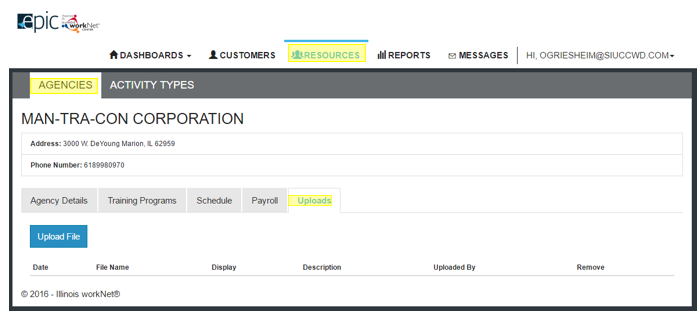
July 18, 2016
-
Intake
-
Update - A category was added to the Profile information located on the left side of the customers profile, progress, and ISTEP page. A customer can be in one of two categories.
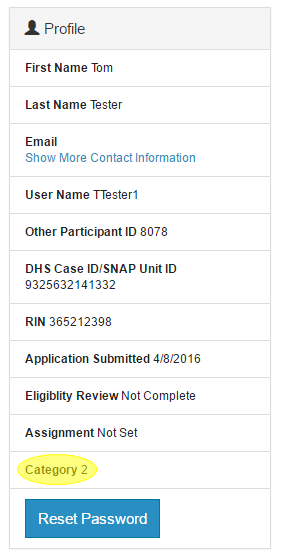
-
Update - Information that is entered into EPIS and left at Saved Draft Status will no longer default to Community Only Services.
-
Update - The red alert bar located at the top of a customer’s profile page will now go away after a DHS case worker indicates “Yes” the customer information has been updated.
-
Update - On the Application when the customer selects the industries they want to get training in they can select:
This will now dispay as:
-
Industry - Less than 25 miles away (kept the same)
-
Industry - All training programs in region (change text to include training programs that are less than 25 miles and more than 25 miles away from the customer’s home address.)
-
Case Notes:
-
New – Case Notes tab: The case notes tab allow you to view all the case notes created for that customer. You can view which section the case note was added in, the comments made, who the case note was entered by, and the date it was entered. A search box is located in the upper right corner and allows you to search for keywords. You can sort by section by clicking the title of each section. For Example: If you wanted to view the oldest case note you can simply click on “Entered”, located above the list of dates the case notes were entered, and it would sort the date from oldest to newest. If you clicked enter again it would go back to searching from newest to oldest.
-
Dashboard:
-
Update – ISTEP Dashboard Step Count: Located next to the number of customers who are either in Not Started, Open, Open & Past Due, Successful Completion, or Unsuccessful Completion you will now see numbers in ( ). These number indicate the number of steps assigned for the customers in each column.
.png)
July 13, 2016
-
Reports:
-
New – EPIC and EPIS Comparison Report is available to IDHS Staff. The purpose of this report is to identify the differences in customer information between EPIC and EPIS to help quickly resolve the syncing issues.
-
Updated – The Incorrect Customer Information Report now includes the customers DHS Case ID/SNAP Unit ID number.
-
Form
-
Dashboard:
-
Case Notes:
-
Update – The option to send a case note to the Illinois workNet Team was included.
-
Update - Due to the change in the Eligibility Review Process, if you select to send the case not via message and/or email to the Eligibility Review Team / DHS Case Worker it will be sent to whoever was responsible for checking the training program boxes during Eligibility Review.
-
Intake:
-
Update – On Section 1.1 Orientation Date the reference to NOCTI, on the second options you can select if the customer falls under Attended Orientation – Does Not Want to Participate, was removed. The highlighted words were taken out, “I am interested in the training program and can participate now, but I need to reschedule another date/time to complete the online application process or the NOCTI test”.
-
Progress Page:
-
Update – The color of the Upload Scanned 2151 As Needed button was changed to white instead of green to help differentiate between the two different ways to upload the 2151 form.
-
Update – The wording of the Green Eligibility Status bar at the top of the progress page was changed to better reflect the eligibility status. See below for exact text change.
-
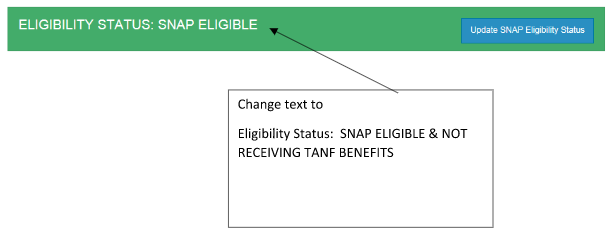
July 6, 2016
-
Updated Customer Information
-
Autocomplete function added to the name search on the customer search page.
-
Users are now able to update their customer's application until the customer has been referred to a training program.
June 29, 2016
June 23, 2016
-
Updated Training Program Search - Added ZIP Code filter option to the training program search in www.ilepic.com. Now the results include the distance between the ZIP Code entered and the Training provider location.
-
Updated Resource Menu – Display CBO Agencies menu item.
-
Intake Update - CBO Training Program Fields - Added new drug test question and background question to the CBO training program area. The background question was updated to include both violent and non-violent felony options.
-
Update Reset Password button text to include an option 3. Options 1 and 2 provide information the customer will need to reset a password. Option 3 provides information on how the provider can reset the customer’s password.
-
Updated Individualized, Services, Training and Employment Plan to add more flexibility when identifying credentials.
-
Added a remove button to the credential from the Services page
-
Added the ability to add credentials when the Step is marked as Open (Previously the step had to be marked as successfully completed before a credential could be added.)
-
Added the ability to add multiple credentials for one Step
-
Added a View/Update link to the Next Step modal to update credentials
-
Removed customer name from automatically generated Illinois workNet messages and Emails.
-
Split felony conviction into violent and non-violent options when add a training program.
REMINDER: Emailing personally identifiable information (PII) like a first name, last name, or social security number of any pilot participant violates their privacy and confidentiality. Sending any such information via email is forbidden by our security protocol and in particularly grievous instances these violations of privacy may need to be reported to the federal government.
Please take care to never send the first name, last name, or social security number of a pilot participant via email to the help desk, your site liaisons, or anyone else. Identify participants using only Other Participant ID when communicating via email as it is not secure to share other personal information over email.
June 17, 2016
-
Now excluding "Not Reported" for highest level of education when determining if a customer needs to be recommended for a bridge program
-
Corrected error that occurred when uploading 2151 with old style appointment date
-
Made mobile view updates
-
Corrected the decline to participate part of the Intake Dashboard Fix Consent Section
-
EPIC Partner Accounts Report and Access Management – Added Organization Information
June 16, 2016
- Updated info bubble information on the intake dashboard.
- Addressed the error which occurred when bulk re-inviting customers who missed orientation.
June 15, 2016
- Updated discrepancy between Intake and Enrolled Dashboard
- Customers with old 2151 form without checkboxes are now going to the Past Due row. Please upload a 2151 form with the appropriate check boxes marked.
- Added a new button that allows Partners to bulk re-invite customers that have missed orientation via the Customer Search page. The button ONLY shows when "Missed Orientation" is selected from the Dashboard.
- Added a new line to the Dashboard to show those customers that have missed their consent meeting.
- When adding a new DHS customer the system will alert the Partner that we are searching for an Illinois workNet account based on SSN.
- Updated invitation process since some DHS staff were having trouble with the system timing out after completing several back-to-back invitations.
June 9, 2016
- Moved the "Add Case Note" button to the top of the page so it does not get buried on the Profile section and ISTEP section.
- The ISTEP Timeline checklist status is based on the Next Steps identified for a customer within EPIC.
- Updated the Personal Development page within the ISTEP to remove "Referrals" and add "Next Steps".
- Fixed issue with "Add and Invite DHS Customer" button.
- Fixed issue with Enrolled Dashboard count.
June 8, 2016
- Added EPIS SNAP E&T Pilot Study Training videos to restricted resources. These are available in the EPIC partner guide and EPIC Partner Tools.
- Updated Profile page to allow staff to correct customer typos.
- Added videos to training program search page used in
EPIC Orientation.
- Updated the Progress page, Enrolled Dashboard, and related instructions. Summary of changes are provided below. Please see the attached instructions for details.
- Added SNAP eligibility status update section. This section can be updated by DHS staff to let CBOs know when an EPIC customer is no longer eligible for SNAP benefits.
- Updated 2151 form upload. Now the form is used to populate the Enrolled customer dashboard.
- Added a button to upload a signed copy of the 2151 form if a signed copy is needed. This will not populate the enrolled customer dashboard.
- Added a system check/requirement to ensure 2151 forms are uploaded for DHS within 48 hours of the scheduled initial appointment.
- Added a system check/requirement. A 2151 with either "client assessment completed" or "client service initiated" selected must be uploaded prior to enrolling the customer into a training program.
- Added system generated case notes when there is action with the customer account (For example: change in customer status, scheduling appointments, etc.)
- Added system generated email/Illinois workNet messages when there is action with the customer account (For example: past due 2151, change in customer status, scheduling appointments, etc.)
- Added "Upload Other Document" button to the Change in Activity/Monthly Update section.
May 25, 2016
- Added a count of services and credentials on the ISTEP Timeline.
- Now Closing the pop-up window when adding a case note in the plan.
- Showing the highest level of education on the Academic/Technical Skills tab in ISTEP.
- Added Services/Notes/Reminders for easy searching/sorting.
- Added Next Steps in the timeline checklist.
- Now showing a link to the Plan on the customer search page.
- The Department of Commerce and DHS Admin team will now be included on messages to the eligibility review team.
- More customer search filters now available.
- More filtering options and export fields are now available on the NOCTI and Eligibility Report. *Only available to certain users
- Primary contacts are now included on available reports.
*Only available to certain users
May 11, 2016
- Updated the training program page so that “Classroom” option populated when editing information.
- Updated formatting of messages that are sent when a case note is added and added link to customers profile in message.
- Fixed enrolled dashboard so it will filter by region when clicking the links to the customer search page.
- Text changes to ISTEP – changed “Activity” to “Step”, added informational text to Career Planning and Academic/Technical Training tabs.
May 6, 2016
- Updated the assignment tab in the customer profile to allow a case worker to identify a IDHS primary contact for the person. This will automatically populate the primary contact on the customer's progress page. If the primary contact changes, IDHS staff can update the primary contact in the customer's progress page.
- Updated the training program profile to allow CBO staff to identify a primary contact for each training program. This will automatically populate the customer's CBO primary contact on their progress page. If the primary contact changes, CBO staff can update the primary contact on the customer's progress page.
- Updated EPIC progress page and
instructions (PDF)
- Added ability to identify the agency primary contacts for each customer.
- Added a link to download the 2151 form from the Initial CBO assignment section on the progress page.
- Updated the appointment status dropdown menu to include "Recommend Sanction - Upload 2151A Form" option.
- Updated progress page instructions and add them to the progress page.
- Updated the 2151A form upload to only allow one selection checked in the client progress section.
- Updated the 2151A form upload to detect when a CBO indicates recommend sanction in the recommended action section.
- Added notification that is sent to IDHS case workers and regional administrators when a customer has been identified as recommended for sanction.
- Update enrollment dashboard and
instructions (PDF)
- Changed "Requesting DHS follow-up" line item to "DHS Review - Recommending Sanction - Upload 2151A Form". This is based on a customer with and uploaded 2151A form that has not been enrolled in a training program or employment only services.
- Added line item "2151A Not Needed - Form is Not Required Until Next Month".
- Updated time requirement for submitting the 2151A monthly progress report from the 1st of each month to submitting the report between the 1st and 5th of the month.
- Added "DHS Review - Recommend Sanction" in the client progress section of the enrollment dashboard.
April 29, 2016
- NOCTI scores are available within two business days after submitting an assessment. The scores are automatically brought into the EPIC system at 6 AM daily.
April 26, 2016
- Dashboard:
- Updated the intake dashboard to show totals with each section
- Addressed an issue on counts between the green section on Application and the total in the NOCTI Section
- Updated EPIC Intake Dashboard instructions (PDF)
- Reports:
- Displaying the NOCTI Participant ID and NOCTI Passcode and displaying/exporting in the NOCTI report
- Released EPIC Progress Page (Instructions - PDF)
- Release EPIC Enrolled Customer Dashboard (Instructions - PDF)
- Update Eligibility Review Team Instructions to include a checklist (PDF)
April 19, 2016
- Reports
- Created a link to the Customer Profile on the NOCTI Report.
- Showing the Projected and Actual number of customers for each training program in the report.
- Intake Dashboard
- Added the row for “Community Only Services” to the Intake Dashboard.
-
Customer Profile
- Intake Activities Tab
- Added a “Declined To Participate” radio button on the Intake Activities tab in the Customer Profile.
- Eligibility Review Tab
- Removed the Text “2.1” from the Eligibility Review heading.
- Added an alert above the Training Program table to show when a program is successfully recommended.
April 15, 2016:
Updates to the EPIC Partner Tools include:
- Added customer’s Illinois workNet username, phone number, and address to customer profile section.
- Added a button to show password reset instructions in customer profile section.
- Added the disability categories to the personal development tab in the ISTEP plan.
- Updated the text telling the user that the application cannot be updated because the eligibility review is completed.
April 14, 2016
- Customer Orientation Handout in Spanish has been posted to the Full List of Resources.
April 7, 2016
- On the Eligibility Review Tab, the text of "Pre-Application Questions" has been updated to "Pre-Random Assignment Questions".
- A link to the Customer Profile has been added to the "Incorrect Customer Information" report.
- The orientation option has been removed for customers that have "Attended Orientation - Does Not Want to Participate" after the application has been submitted.
April 5, 2016
- Reports
- New - Incorrect Customer Information Report is available to for IDHS staff. The purpose is to identify customer who indicate their contact information provided in the application is incorrect. This is available in the reports section in the EPIC Tools.
- How it works -
- When customers complete their application, they are asked if the information is correct. If it is not correct, the customer provides updated information. The account is flagged to identify their contact information needs to be updated in the IDHS system.
- IDHS staff can use this report to get a filtered list of customers and export the corrections provided by the customer.
- IDHS staff update the information in the IDHS system.
- Once the information is updated in the IDHS system, staff can remove the flag from the customer account.
- Go to reports and select Incorrect Customer Information Report.
- Select the customer link and indicate the information has been updated in the IDHS system.
- Customer Application
- Update - Customers with existing Illinois workNet accounts are not required to change their password in the EPIC application.
- Intake Dashboard
- New - Added Dashboard total for Assigned to CBO
- Profile Details
- Update – Fixed the display of customer Eligibility in the customer profile.
- Application Information
- Update - Changed tab from “General Information” to “Application Information”
- Update – Add the text telling the user that the application cannot be updated because the eligibility review is complete.
- Intake Activities Tab
- Update - Once a customer has completed an application the “Attended Orientation – Does Not Want To participate” option is disabled. If the customer does not want to participate after applying, that is captured in in the Eligibility Review section or in EPIS.
- Update - Remove Other Notes from Intake screen. Notes will be entered into the Case Notes Area.
- Update - Added customer application status to the next to the Attended Orientation status. Plus, the person must have submitted their application before the case worker can select the option to schedule the customer for consent/random assignment follow. This is important since the submitted application is needed to recommend a training program.
- Update - Fixed the follow up date being wiped when saving the eligibility review page.
- Assignment Tab
- Update – If the customer has entered two phone number, both phone numbers are included when downloading 2151 form.
- Update - Display link for assigned program information if participant is assigned to Treatment
April 1, 2016
- Displaying follow up date on the Intake Activities tab all the time except when a customer has not been scheduled.
- Updated the text telling a customer their account has not been invited to EPIC.
- Displaying CBO Agency name in the drop down on the Assignment page.
- Created a section on the intake dashboard to show customers that have been assigned to a CBO.
- Added Random Assignment to the Customer Export.
- Showing the Training Program address instead of the Agency Address on the 2151 Referral form.
- Showing the Follow up date on the customer export.
- Fixed "Declined to Participate" numbers on the intake dashboard.
- Added text to clarify “DHS Case Id/SNAP Unit ID” to match to EPIS system reference to “SNAP Unit ID”.
- Eligibility Review updates.