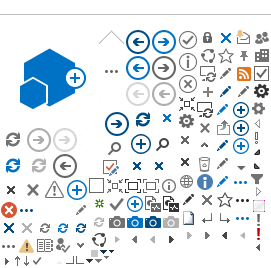-
Can I export data?
Yes—most
reports offer CSV/Excel export. Always secure exported files per your agency
policies.
-
Can I get ISETS client information inside IES instead?
No. At this time, eligibility information is passed from IES into ISETS so users can determine if someone is eligible for SNAP E&T; no information from ISETS is pushed back into IES. Integration enhancements are planned but for now, the systems do not “talk” to each other in that way.
-
Does ISETS send income or employment back to IES or the FCRC?
Not
at this time. ISETS does not push data to IES/FCRCs. Providers
should follow standard processes to ensure income/employment updates are
reported to IES/FCRC.
-
How do I know if my data is correct?
Providers
should review the Data Integrity Checklist monthly and address any
discrepancies such as inactive customers with no services, missing employment
details, or incomplete exits. Providers can also compare the report data in
ISETS to their agency records to identify errors in data entry or reports. If
data still looks off, submit feedback via Help Request.
-
How does data get into ISETS?
All
customer and eligibility data is imported from the Integrated Eligibility
System (IES) every Friday and a sync is performed with ISETS every Saturday. Imports are
one-way from IES to ISETS — no data flows back into IES. SNAP E&T data
regarding customers and their participation in the program is entered by
Providers.
-
How often should I update participant records?
Providers
must enter updates in real time or as soon as possible — especially for
activities, attendance, employment, and outcomes — to maintain accuracy for
compliance reporting. IDHS looks for updates to a customer record every 2 weeks
as a benchmark of best practices in case management.
-
I can’t check some boxes on the 4333—what gives?
The
Partner Review Complete button auto-checks required items after you
verify each sub-report (Employment, Supportive Services, S2S Financial, etc.).
If boxes don’t reflect your changes, return to the list and reload.
-
What about the forms currently used? Will they be available still?
All approved forms are available for use. The ISETS system was designed to auto-fill certain frequently used forms that can either be submitted through the system, emailed, or printed if necessary.
-
What are the key ABAWD counting rules in ISETS?
ISETS supports ABAWD tracking with these policy-aligned rules (consult current IDHS policy manual for exact citations):
- Countable participation must meet 80 hours/month when required.
- Supervised Job Search (SJS) and Job Search Training (JST) cannot be stand-alone SNAP E&T activities.
- SJS/JST cannot be paired with each other as a stand-alone combo.
- SJS/JST hours may not exceed 50% of total countable hours in a month.
- Hours must be entered and verified weekly to count for ABAWD.
If the statewide ABAWD waiver ends (targeted Jan 2026), ISETS will prompt for hours and status updates to help maintain compliance.
-
What are the year-end deadlines?
Complete
data entry, S&B submissions, and approvals by June 30.
Corrections/amendments are accepted until August 15. After that, unpaid
items may go to Court of Claims, which can significantly delay payment.
-
What reports should I run regularly?
- At minimum:
- 4333 Benefits Summary – monthly before Staffing & Billing submission
- Employment Report – ongoing to confirm outcomes
- Supportive Services Summary – monthly
- You should also check the dashboard and notifications regularly for items that need your attention
-
Where can I find forms IL444-4334 (R7-08) and IL444-2151A (R-10-17)
There are links to the forms in the Staffing and Billing report in the reports section of the Customer Support Center.
Click the icon that resembles a bar graph - https://apps.illinoisworknet.com/SiteAdministration/Reports/Reports
Then select the Staffing and Billing Report
Select your agency name
Select the type of project you have - S2S, SJP, Earnfare
Select the month you wish to complete.
The reports will appear that are due for that month. Start at the top and complete each report in order. Once the report is complete, the box will auto check.
-
Can I send and receive emails through the system, or will I still use Outlook?
Case notes at the organization and the customer level are stored within the system. Referrals and reports can also be submitted directly through the system. However, direct communication to another user, including customers, is not supported at this time. So if you need to send a direct email, you will still do that through your usual email client (Outlook for IDHS staff).
-
How do I setup my access?
IDHS Staff Users: Your manager must submit a list of staff who need access from your department or FCRC. The ISETS team will contact you and ask you to sign a data confidentiality statement. Once received, your username and password will be sent to your work email provided by your organization. If your department/office needs to remove a user, they need to enter a ticket within the system.
CBO/Provider Users: Your organization must submit your name and information to the ISETS team to set up a user account for you. The ISETS team will contact you and ask you to sign a data confidentiality statement. Once received, your username and password will be sent to your work email provided by your organization. If your organization needs to remove a user, they need to enter a ticket within the system.
Process for reference:
- Approval of a Security and Privacy Controls Questionnaire for an organization; if your SPCQ has already been submitted and approved, proceed to step 2.
- Each ISETS user must complete HIPAA and Security Awareness Training Modules and Attestations found at IES Access and Support Center for External Partners. Keep Attestations at your Agency.
- We will forward all forms to the correct department; once we receive a final DHS signature, users will be uploaded to ISETS. You will receive a system-generated notification once you are uploaded.
- New users added after the initial user list must submit the IL444-2021 form and provide a birth date to be added to the ISETS system.
-
I understand Security is important to IDHS, our Providers, and our Customers. Is the data secure?
Yes. The ISETS system meets all rigorous security standards set by DoIT and IDHS Security. No one has access to the system who is not an approved user. ISETS runs inside Illinois workNet (IwN) but no PII from ISETS flows to general IwN tools. Access is role-based and limited to IDHS staff and contracted Providers. Referrals require signed customer consent.
-
I’m located in a downstate FCRC and my office provides E&T services, not external Providers. How does this work in the new system?
FCRCs are set up in the system to enroll E&T customers in activities as well as make referrals. If your FCRC has no external Providers, you will not need to make referrals to yourself; you will simply enroll customers in activities that you provide. However, it is our hope that in the near future, you will have access to make referrals to more Providers with remote services available. If you know of organizations in your region who would like to sign on as E&T Providers, please contact Charles Hopkins via email at charles.hopkins@illinois.gov.
-
What can I do in the new system that I was doing manually before?
ISETS is designed to be user-friendly and intuitive to reduce the amount of manual work users are doing, reduce communication lags, and increase the security of data. Here are things that can be accomplished inside ISETS that you may have done manually or via email:
- Determine eligibility for SNAP E&T
- Assess customers and make referrals
- Create Individualized Employment Plans
- Document skills, experience, and assessment scores
- Track customer attendance and progress in an E&T activity
- Monthly and Periodic Performance Reporting, especially when preparing or holding Staffing
- Document and track supportive service payments and determine maximum allowable payments
- Track Provider performance and spending relative to contracted benchmarks
-
What is ISETS and why do we use it?
ISETS is the official system used by IDHS and Provider Partners to track participant referrals, case management, activities, employment, and outcomes for SNAP E&T customers. It ensures compliance with federal (FNS) and state SNAP E&T reporting requirements, improves data accuracy, and provides transparency across IDHS and provider operations.
For more information, visit illinoisworknet.com/isetspartners
-
What system requirements do I need to have for my computer and/or network to access ISETS? What if my computer is old and slow; can I still use ISETS?
- We recommend using Google Chrome, Edge, Firefox or Internet Explorer 11 or newer browsers to access the system. The only other thing that is needed is a stable internet connection.
- Supported: Current versions of Chrome, Edge (Chromium), and Firefox.
- Not supported: Internet Explorer or legacy Edge.
- Note: A stable internet connection is the only other requirement.
Unsupported Browsers:
- Safari is not the best system but will work in some situations.
- Internet Explorer 11: Manufacturer Support expired August 17, 2021
- Edge Legacy: Manufacturer Support expired March 9, 2021
-
Who can access ISETS?
Access is granted to IDHS staff and contracted Provider Partner staff according to role-based permissions defined in the ISETS Permissions Rubric. Customers can access their data and attendance from ISETS through their Illinois WorkNet online account.
-
Why is ISETS needed when we have IES/WVS?
The new system will have a direct impact on Illinois' capacity to accurately track outcomes for SNAP E&T participants, increase understanding of effective strategies to improve employment and earnings outcomes for SNAP E&T participants, and increase the State's ability to use outcomes data to continuously improve SNAP E&T programs including:
- Higher engagement of customers in E&T activities
- Better fit between customer skills/interest and E&T opportunities
- Lower administration costs and error rates
- Better understanding of effective strategies to improve outcomes and programs.
Currently, IES works well for determining a customer’s eligibility and tracking that eligibility and benefits over time. WVS is a module inside IES that currently tracks TANF customers, but there is no system to adequately track SNAP E&T activities and data. It is our intent that these systems should all work together seamlessly over time for more accurate data collection and reporting and to ensure a more user-friendly experience for everyone.
-
Will customers be able to access ISETS?
Yes. Customers will be prompted to create a user account. After they have created their account, they can access ISETS. They will be able to give signed consent to share their data with different partner organizations, see their own attendance and progress, and access additional optional helpful career tools through Illinois WorkNet.
-
Does ISETS give me tasks and reminders like IES?
No. ISETS is not task based like IES. It will, however, give you a nice looking dashboard with lists of yellow and red flag items that need attention. It will be up to you to check your dashboard regularly to correct any issues or follow up with any clients which are red flagged. Your dashboard has been designed for your position for example, Provider Managers will have a different looking dashboard with different data than a Provider Case Manager will.
-
How long can a participant be Inactive (Excused Absence)?
Up
to 45 days. After that, either move them back to Active (if services
resume) or Exit.
-
How should I handle employment entries?
Enter
employment as soon as it’s verified. This will automatically trigger enrollment
in Job Retention. If entered post-exit, the system will auto-reenroll the
customer for retention tracking.
-
I cannot delete an activity that has costs or attendance.
That’s
by design. Work with your Provider Manager or submit a Help Request to remove
activities with financials or attendance.
-
What are the main modules in ISETS?
- Referral Management – Sending, accepting, and tracking customer referrals
- Customer Profile – Demographics, eligibility, assessments
- Employment Plan (EP) – Activities, goals, and support services
- Staffing & Billing – Monthly expense reporting and approvals
- Employment Tracking – Job placements, retention, wages
- Reports & Dashboards – Compliance, performance, and financial reporting
-
What is the upload size limit for Staffing & Billing documents?
10
MB per file. If your EDF/supporting doc is
larger, compress or split before uploading.
-
Why did the email on a profile change (or go missing)?
IES
sends master identity/contact data to ISETS Friday and syncs each Saturday.
If an email is added/removed in ABE/IES, it can override what’s in
ISETS on the next sync. For consistency, update the email in ABE/IES.
-
How do I get help if something isn't working?
Submit
a Help Request directly in ISETS. SIU triages tickets and escalates policy or
IDHS-only issues to the Platform Manager or Program Manager. Critical issues
(e.g., system outage, blocked work) should be escalated immediately. You can
also attend bi-monthly ISETS Technical Assistance calls or weekly office hours
for additional assistance.
-
What information should I include in a Help Request?
A
concise description, steps to reproduce, screenshots, participant individual number IDs (if
applicable), and the report name/date filter you used. This speeds
triage and resolution. Providers should remember to cc their Provider Manager.
-
What issues should go to my Provider Manager first?
Contract/match
questions, activity removal with costs/attendance, staffing approvals, customer eligibility, or
anything affecting Staffing & Billing workflow across your agency.