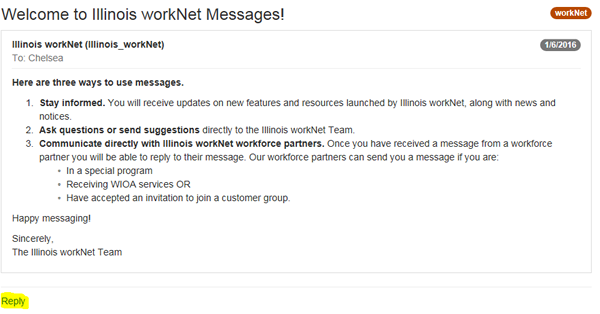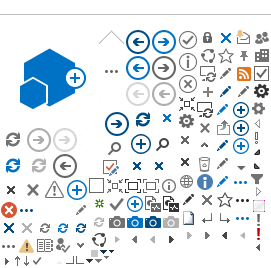Illinois workNet rolled out the latest site feature last month, messages! Here are three ways to use messages.
- Stay informed. You will receive updates on new features and resources launched by Illinois workNet, along with news and notices.
- Ask questions or send suggestions directly to the Illinois workNet Team by clicking “Reply” on the “Welcome to Messages” message the Illinois workNet team sent out.
- Communicate directly with Illinois workNet workforce partners. Once you have received a message from a workforce partner you will be able to reply to their message. Our workforce partners can send you a message if you are:
- In a special program
- Receiving WIOA services OR
- Have accepted an invitation to join a customer group.
To access your messages:
- Log in to your Illinois workNet account.
- Click Messages in the site header.
- The red messages icon indicates a new message.
- Read each message and reply as needed.
Illinois workNet Header:

Reply to Illinois workNet: